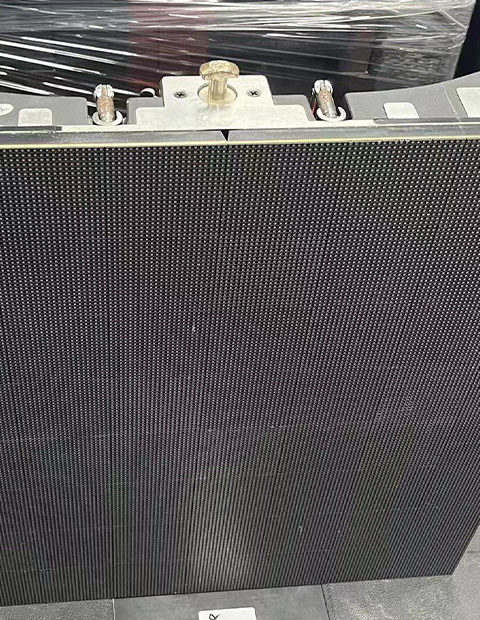In today’s digital age, LED screens have become an important media device in our lives. Whether you’re using them for advertising, entertainment, or information display, When you buy LED screens, you should know some important parameters, such as LED screen resolution. Many users want to create high-definition LED displays, but they often struggle with how to calculate the LED screen resolution. Unlike LCD screens, LED screen resolution varies depending on pixel pitch and display size. In this blog, we’ll explore the formula for calculating LED screen resolution knowledge.
Defining Pixel Pitch
First and foremost, we need to grasp the concept of pixel pitch. Pixel pitch refers to the distance between the centers of two adjacent LED beads on an LED screen. This measurement is usually expressed in millimeters and is called by the symbol “P.” For example, a pixel pitch of “P4” indicates that the center-to-center distance between two LED beads is 4 mm.
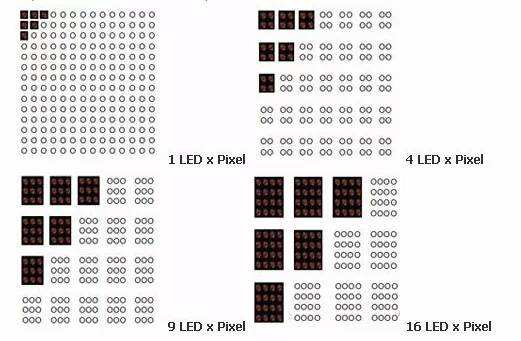
Types of Pixel Pitch
With the COB (Chip-on-Board) packaging technology and various LED technologies, the pixel pitch of LED screens has become smaller and more diverse. LED displays can be categorized by color as monochrome, dual-color, or full-color by application environment, such as outdoor or indoor.
In general, P5 or higher pixel pitch is used for outdoor LED display projects, including P5, P6, P8, P10, P12, P16, P20, and so on. The choice of pixel pitch depends on factors like viewing distance and environmental conditions.
Understanding LED Screen Resolution
LED screen resolution, on the other hand, is the number of LED beads on a single LED unit or Module. Each LED beads represents a pixel. The resolution value is determined by the horizontal and vertical pixel count of LEDs on an LED module.
Calculating LED Screen Resolution
The formula for calculating LED /Module screen resolution is like this:
Calculating LED module Resolution Based on Pixel Pitch
So, how do you calculate LED module resolution based on pixel pitch? The formula is :
Resolution = Module Size / Pixel Pitch
By dividing the size of the LED module by the pixel pitch value, you can determine the resolution of the LED module. Let’s consider an example:
If the pixel pitch is 4mm, and the LED module size is 320 x 160mm, you can calculate the resolution as follows:
Resolution = (320mm / 4mm) x (160mm / 4mm) = 80 x 40 pixels.
Consequently, the resolution of the LED module is 80 x 40 pixels.
Calculating LED Display Resolution Based on Pixel Pitch
Resolution = (LED screen length in mm / Pixel pitch in mm) * (LED screen height in mm / Pixel pitch in mm)
Let’s talk about this with an example. If an LED screen is 3 meters long and 1.5 meters high, with a pixel pitch of 3mm. To calculate its resolution, you would use the formula:
Resolution = (3000mm / 3mm) * (1500mm / 3mm) = 1000 x 500 pixels.
So, the overall resolution of this LED screen is 1000 x 500 pixels.
The Relationship Between Pixel Pitch and Resolution
The relationship between LED screen resolution and pixel pitch is that the size of the pixel pitch directly influences the LED screen’s resolution. The Smaller the pixel pitch, the higher the resolutions. This is because a smaller pixel pitch allows for a greater number of LED beads on the same LED module size, So It will increase pixel density and resolution.
For instance, a P4 LED module has a resolution of 80 x 40 pixels, while a P2 LED module has a resolution of 160 x 80 pixels. The distinction is clear –The smaller pixel pitch LED screens have significantly higher resolutions.
High-Definition Requirements
To achieve a standard high-definition (HD) display with a resolution of 1920 x 1080 pixels, your LED screen should meet this requirement. This ensures that the displayed images meet the normal standards. If you plan to display 4K videos or higher-quality signals, your LED screen’s resolution should be at least 3840 x 2160 pixels. So, how can LED Screen Resolution be Improved?
How to Improve LED Screen Resolution
Suppose you have a lower-resolution LED screen, and you want to enhance it for better display quality. There are two primary methods to achieve this:
Increase Display Size: One way to improve resolution is by expanding the LED screen’s display area. You can join multiple LED screens together to create a larger display. It will effectively increase the number of pixels, resulting in a higher resolution.
Reduce Pixel Pitch: Smaller pixel pitches mean more LEDs are packed into the same area, which will improve a higher resolution. This is why many indoor installations use smaller pixel pitches LED screens for better image quality. Some LED display manufacturers or used LED screen suppliers even offer pixel pitches below 1mm LED screen to achieve incredibly high resolutions.

Related FAQs:
Is a Smaller Pixel Pitch Better for LED Screens?
Among all the specifications of LED screens, pixel pitch is a crucial factor. Many users wonder whether a smaller pixel pitch is better for LED screens and how to choose the right pixel pitch of an LED display.
In general, The smaller pixel pitch is indeed better for LED screens. This is because a smaller pixel pitch means more LEDs per unit area; you will get higher resolution and clearer images, which significantly enhances the viewing experience for users.
How to Choose the Right Pixel Pitch?
The pixel pitch for Outdoor LED display and Indoor LED display
In general, larger pixel pitches are used for outdoor LED screens because viewers are typically at a greater distance from the LED screen. In these cases, even larger pixel pitches do not significantly affect the viewing experience. Conversely, for indoor applications, where viewers are closer to the LED screen, You should prefer a smaller pitch to get a high-quality, clear image quality.
When designing an LED display solution, you should first consider the installation environment and the viewing distance to determine the most suitable pixel pitch.
For outdoor applications, you can choose P5 or above.
For indoor applications, you should choose P4 or below.
You can also use a simple formula to determine the appropriate pixel pitch. Divide the viewer’s distance from the LED screen by two to find the maximum acceptable pixel pitch. For example, if most viewers are around 5 meters away, you can use a pixel pitch of P2.5 or smaller to ensure a satisfying viewing experience.
While a smaller pixel pitch undoubtedly results in higher resolution and clarity, it often needs a higher price. Therefore, it’s essential to choose the right pixel pitch to fit your specific requirements and installation environment.
Related:
How to calculate the optimal viewing distance of LED display
Conclusion
You should know the relationship between pixel pitch and resolution to make informed decisions when choosing LED displays. The Smaller pixel pitches LED screen, the higher LED screen resolutions, and the superior image quality, make them ideal for applications where visual clarity is of utmost importance.
This knowledge will empower you to select the right LED screen that suits your specific needs and ensures optimal display quality.
At GDHANHENG, we are dedicated to providing high-quality New and Used LED screen products and solutions, ensuring that your LED screen meets the resolution standards for your specific needs. Contact us today for all your LED screen requirements!