Pixel pitch is an important factor to consider when choosing an LED display. It plays a significant role in determining the resolution of the LED display and its optimal viewing distance. In this blog, we’ll discuss the details before you buy an LED display.
What is the Pixel Pitch of an LED Display?
Pixel pitch describes the density of pixels (LED units) on an LED display and is related to resolution, also called dot pitch. It specifically refers to the distance (in millimeters) from the center of one pixel to the center of an adjacent pixel.
Since pixel pitch reflects the spacing between two pixels, a smaller pixel pitch indicates a smaller space between pixels, in other words, higher pixel density and higher screen resolution.
Key points:
– Pixel pitch refers to pixel density.
– Smaller pixel pitch, higher pixel density, and higher resolution.
– Pixel pitch is an important factor that affects viewing distance.
– Smaller pixel pitch allows for closer viewing.
– Pixel pitch value affects the optimal viewing distance for an LED screen.
Why is pixel pitch so important?
Pixel spacing is very important because it affects the optimal viewing distance of the LED display. Smaller pixel spacing values will have smoother edges and finer details. This allows viewers to get closer to the LED screen and enjoy a clear image without seeing individual pixels.
Generally speaking, a smaller pixel pitch corresponds to a smaller viewing distance. Conversely, a larger pixel pitch increases the minimum viewing distance. Therefore, a 1.2mm LED screen will have a higher resolution and a smaller optimal viewing distance than a 16mm LED screen.
However, While higher pixel densities can improve visual quality, smaller pixel pitches are not always the ideal choice in every case. The extra pixel density is meant to provide a closer viewing distance. The higher pixel will lose their visual advantage at longer viewing distances and increase costs.
What is the relationship between resolution and pixels?
The higher the resolution, the more pixel, the clearer the image, the better the display quality, and the better the colors displayed on the LED screen. It also increases the storage space occupied by the file. In order to let more people know about relationship between pixels and resolution, here is a brief guide.
Pixels
Pixels refer to the small squares that make up a picture. Each square has a clear position and a specified color. This small square is a pixel. Pixels can be thought of as a picture that cannot be divided into smaller units, which are represented by “px”. Each picture contains a certain number of pixels, which determine the size of the picture.
We can continuously enlarge a picture on the computer, and then we can clearly see these small squares.
If the pixels of a picture are 500×600, it means that the picture has 500 pixels in the horizontal direction and 600 pixels in the vertical direction, that is, there are 500×600=300000 total pixels. The more pixels, the clearer the picture and the better the quality of the picture. It also means that the picture takes up more space.
Resolution
Resolution generally includes image resolution and display resolution. The resolution determines the fineness of the details of the bitmap image. The units of resolution are: dpi (dots per inch), lpi (lines per inch), ppi (pixels per inch), etc.
Whether it is image resolution or display resolution, it actually represents the horizontal and vertical pixels of the image or screen. For example, a common display resolution is 1920×1080, which means that the screen has 1920 pixels in the horizontal direction and 1080 pixels in the vertical direction.
Generally speaking, the higher the resolution of the image, the more pixels.
What pixel pitch suits my needs?
Smaller pixel pitches generally offer higher resolution but are more expensive. Material and production costs are higher because they require more LEDs to create higher pixel densities.
So, what kind of pixel pitch is most suitable? The answer depends on the optimal pixel pitch value for your LED screen based on the screen’s optimal viewing distance. The optimal viewing distance is the critical factor of image quality. If the people viewing is too close, the image quality decreases, or the LED screen appears pixelated.
For example, an interactive touch LED screen requires a smaller pixel pitch to provide a clear image to nearby viewers. LED screens for public viewing, such as those stages LED screens, can use a higher pixel pitch. In a simple way, a smaller pixel pitch offers higher image quality, but if the LED screen is placed farther from the viewer, additional investment is unnecessary. The LED display industry typically uses three methods to determine an acceptable viewing distance:
– 10 times rule
– Visual sensitive distance
– Average comfort viewing distance
How to calculate the optimal viewing distance of LED display
How to calculate the optimal viewing distance of an LED display? As shown in the figure below, the smaller the dot pitch, the higher the pixel density, and the closer the suitable viewing distance. The larger the dot pitch and the lower the pixel density, the longer the viewing distance.
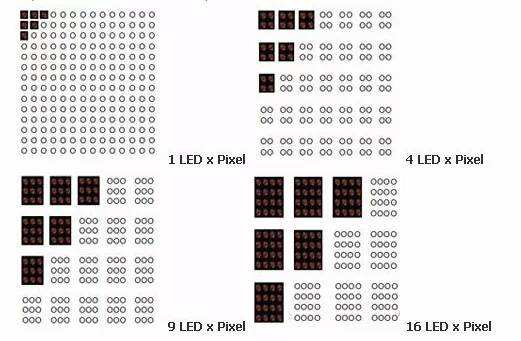
There is no format for calculating the viewing distance of LED displays, but the environment that affects the viewing distance includes factors such as air quality, weather, etc.
Minimum viewing distance: LED display viewing distance = pixel pitch(mm) × 1000/1000
Best viewing distance: LED display best viewing distance = pixel pitch (mm) × 3000/1000
For example, taking the Used LED display by GDHANHENG as an example, for the P3 indoor LED display, according to the simple formula above, it can be calculated that the minimum viewing distance is 3 meters, and the most suitable viewing distance is 9 meters.

If you stand closer than 3 meters, you can distinguish individual pixels of the LED screen, and the dot is relatively strong. If you stand farther than 9 meters, the human eye cannot distinguish detailed features.
In addition, when purchasing an indoor LED display, the viewing distance is 10 meters away. It is recommended to use P3.9. If the viewing distance is 20 meters away, P6.25 may be the best choice. Within 10 meters, use P2.5.
With the improvement of LED technology, the traditional image quality gap between LED displays and LCD screens will gradually be eliminated. At this time, the advantages of indoor LED displays will be further highlighted.
Viewing Distance Chart
You can refer to the following pixel pitch is related to acuity distance and visual distance charts
| Pixel Pitch(millimeters) | Visual Acuity Distance(feet / inches | meters) | Average Comfortable Viewing Distance(feet / inches | meters) |
|---|---|---|
| 0.75mm | 8ft 6in | 2.58m | 4ft 3in | 1.29m |
| 1.00mm | 11ft 3in | 3.44m | 5ft 8in | 1.72m |
| 1.25mm | 14ft 1in | 4.30m | 7ft 1in | 2.15m |
| 1.50mm | 16ft 11in | 5.16m | 8ft 6in | 2.58m |
| 1.75mm | 19ft 9in | 6.02m | 9ft 11in | 3.01m |
| 2.00mm | 22ft 7in | 6.88m | 11ft 3in | 3.44m |
| 2.25mm | 25ft 5in | 7.74m | 12ft 8in | 3.87m |
| 2.50mm | 28ft 2in | 8.60m | 14ft 1in | 4.30m |
| 2.75mm | 31ft 0in | 9.45m | 15ft 6in | 4.73m |
| 3.00mm | 33ft 10in | 10.31m | 16ft 11in | 5.16m |
| 4.00mm | 45ft 1in | 13.75m | 22ft 7in | 6.88m |
| 5.00mm | 56ft 5in | 17.19m | 28ft 3in | 8.60m |
| 6.00mm | 67ft 8in | 20.63m | 33ft 10in | 10.31m |
| 7.00mm | 78ft 11in | 24.07m | 39ft 6in | 12.03m |
| 8.00mm | 90ft 3in | 27.50m | 45ft 1in | 13.75m |
| 9.00mm | 101ft 6in | 30.94m | 50ft 9in | 15.47m |
| 10.00mm | 112ft 10in | 34.38m | 56ft 5in | 17.19m |
LED Display Best Viewing Distance Range Comparison Table
| Viewing Distance | Suitable Pixel Pitches |
| 2 meters | P0.9, P1.25, P1.53 |
| 5 meters | P1.667, P1.83, P2, P2.5 |
| 8 meters | P2.5, P3, P4 |
| 10 meters | P4, P5 |
| 15 meters | P5, P6 |
| 20 meters | P8, P10 |
| 30 meters | P15, P20 |
Conclusion
As technology continues to advance, LED displays are becoming increasingly competitive with traditional display technologies, further expanding their applications and benefits.
Understanding the relationship between pixel pitch and viewing distance is essential when selecting the right LED display for your specific needs.
By finding the right balance, you can make the most out of your LED display, whether it’s for advertising, entertainment, or interactive applications.
FAQs:
What factors affect the viewing experience of an LED display?
The two key factors are resolution and brightness. Higher resolution ensures clearer viewing, while brightness affects glare and reflectivity.
How do I choose the right pixel pitch for my LED display?
The choice of pixel pitch depends on the viewing distance. Refer to the provided table to match the viewing distance with suitable pixel pitches for optimal viewing.
How does LED screen brightness impact viewing comfort?
For close viewing distances,High brightness of LED display may cause discomfort, while low brightness in well-lit outdoor environments can result in glare. Balancing brightness is crucial for a comfortable viewing experience.



